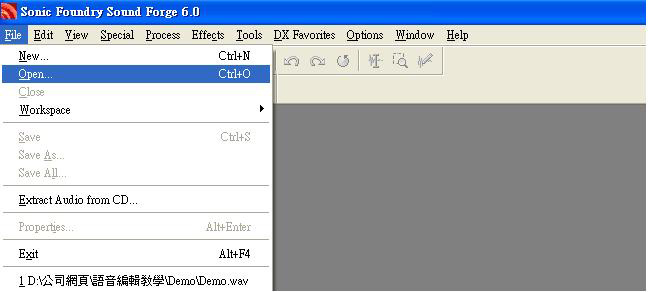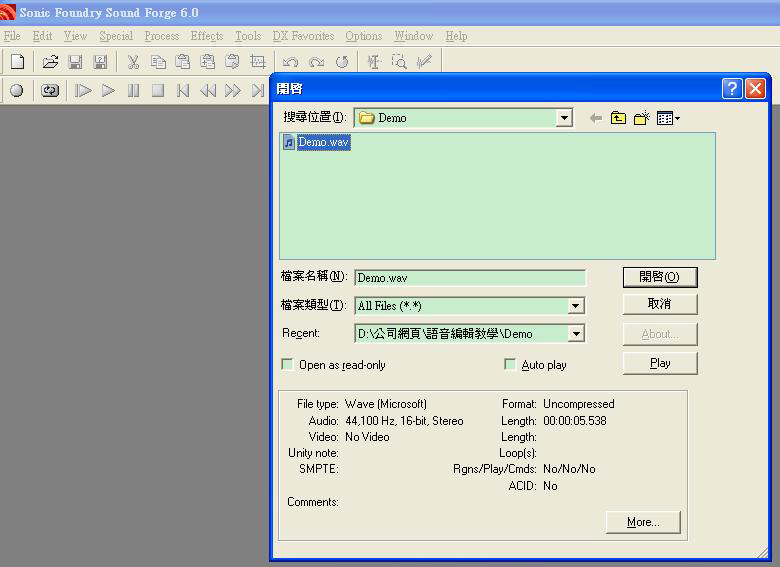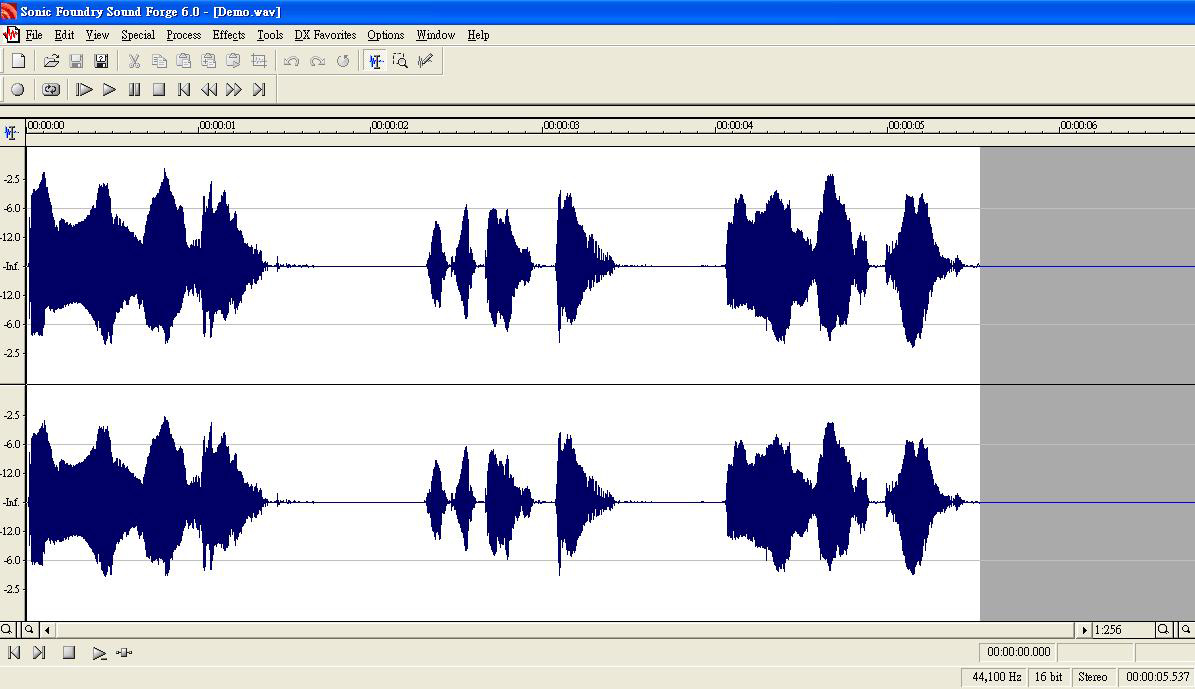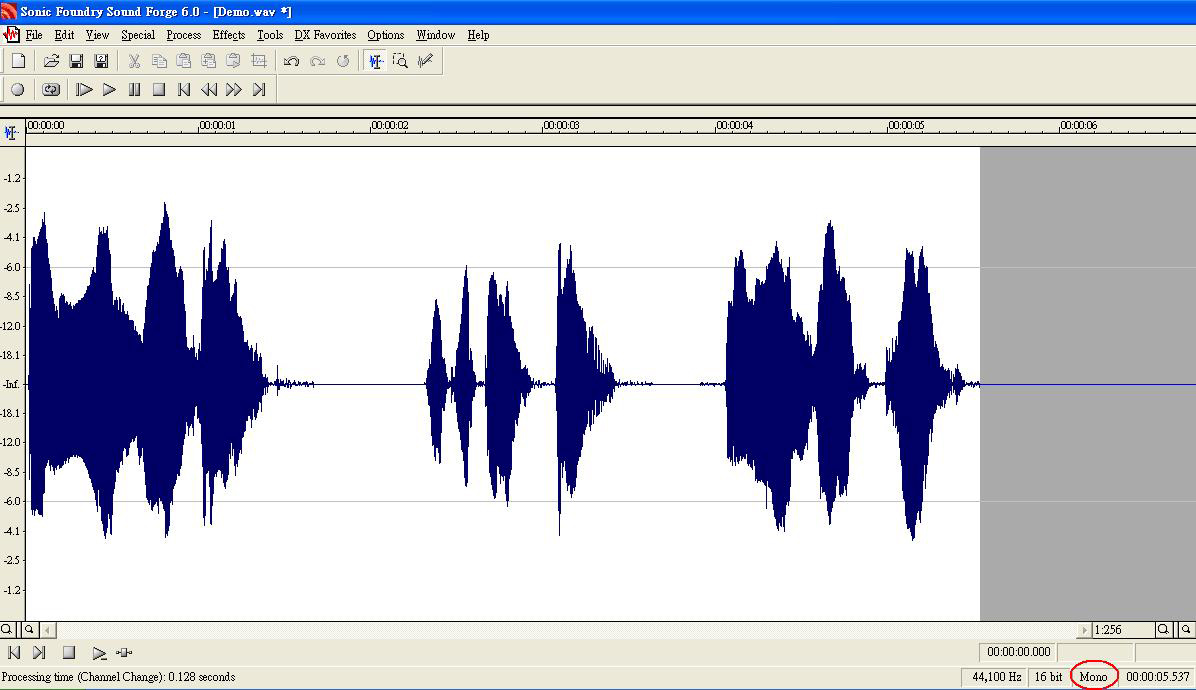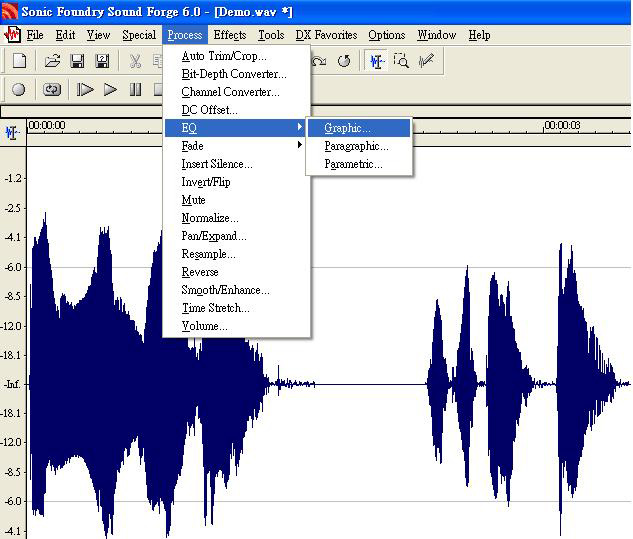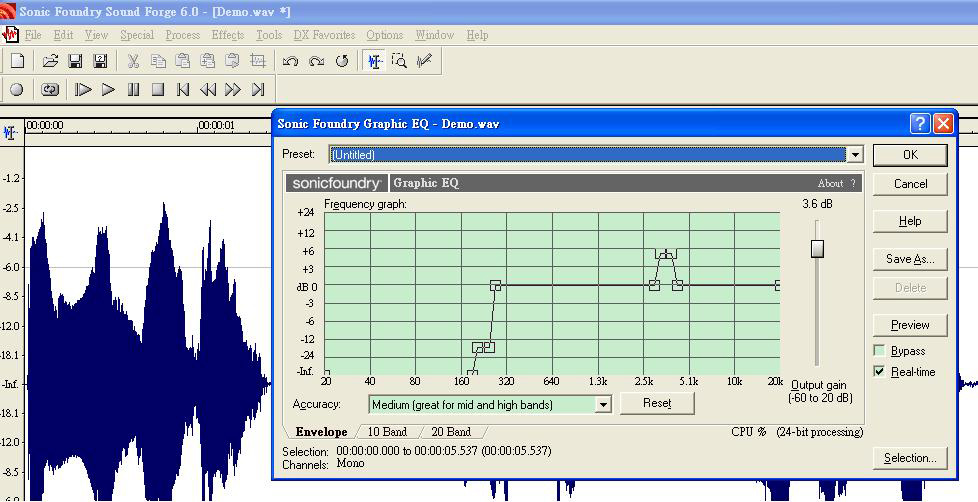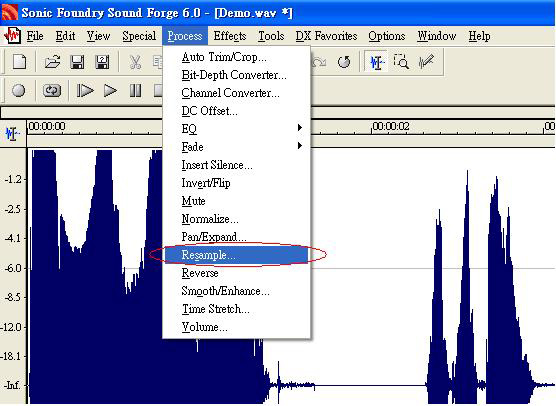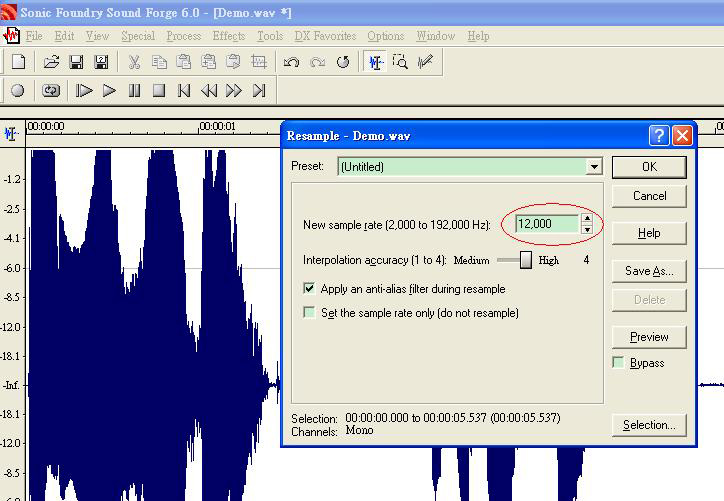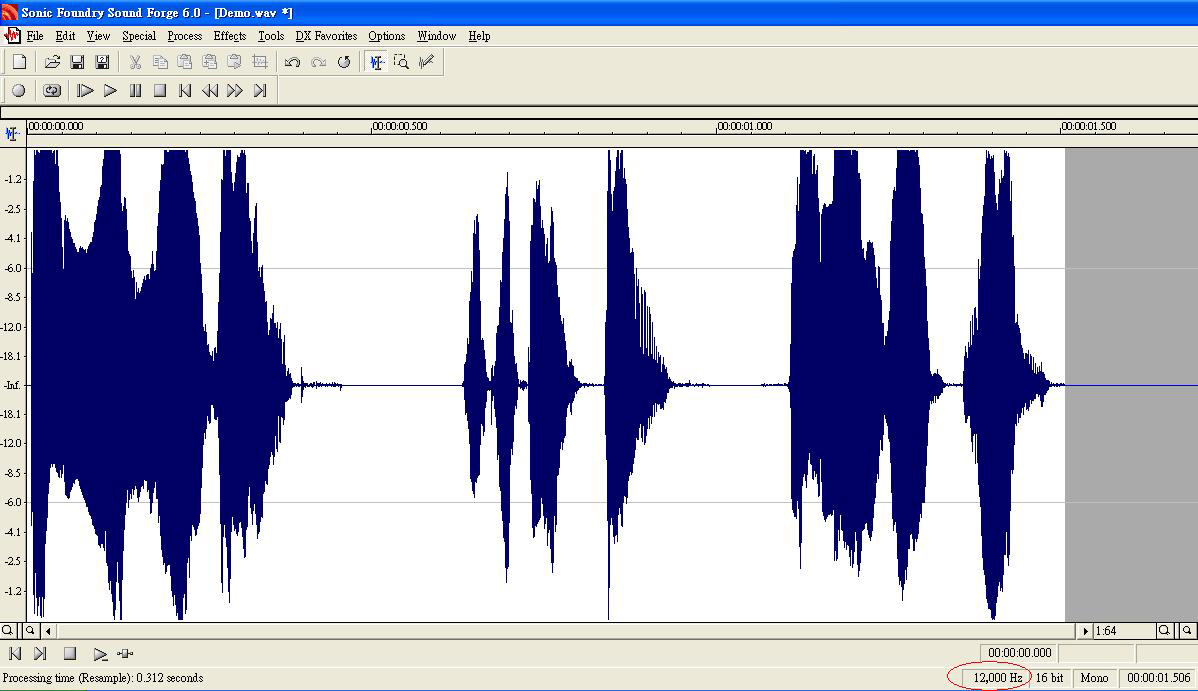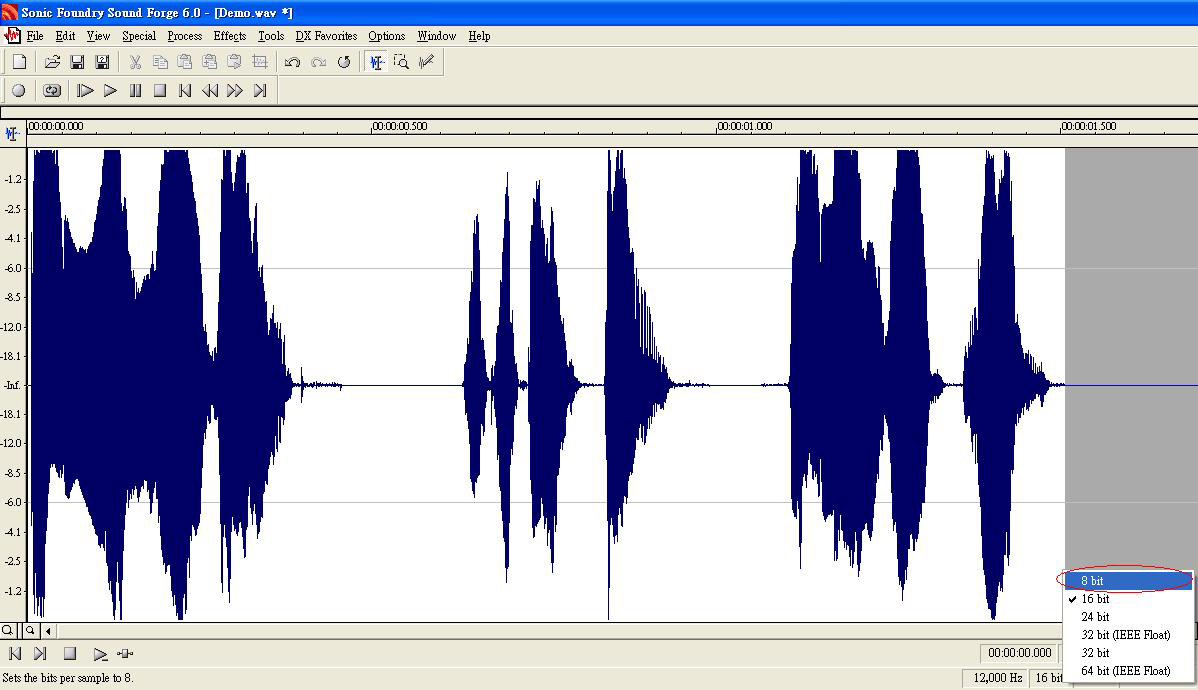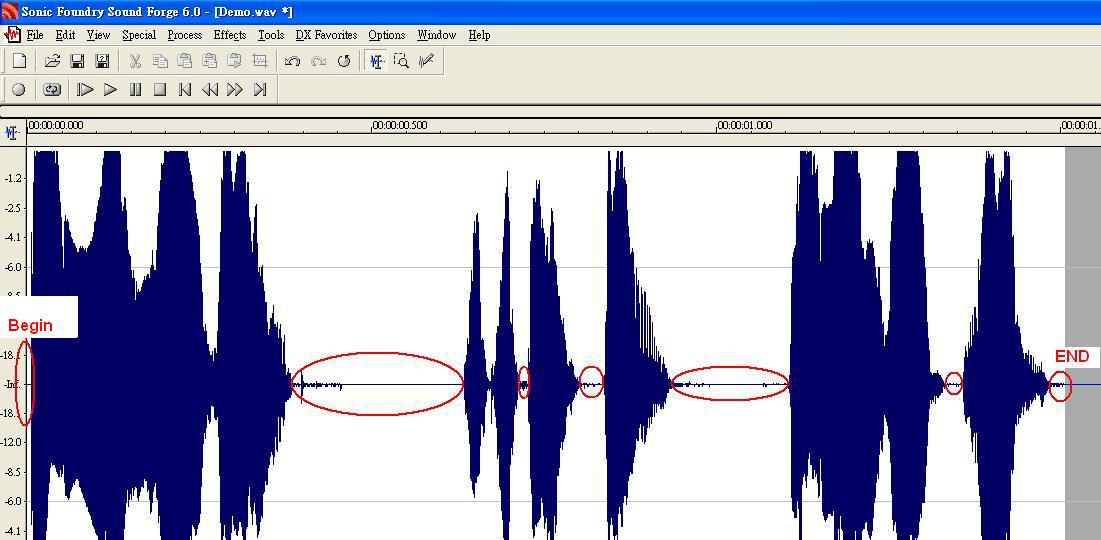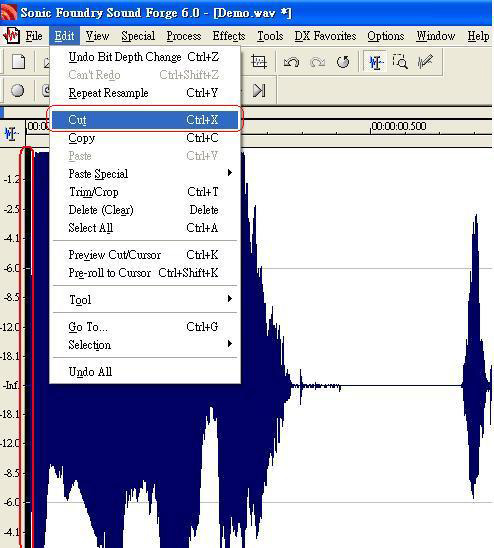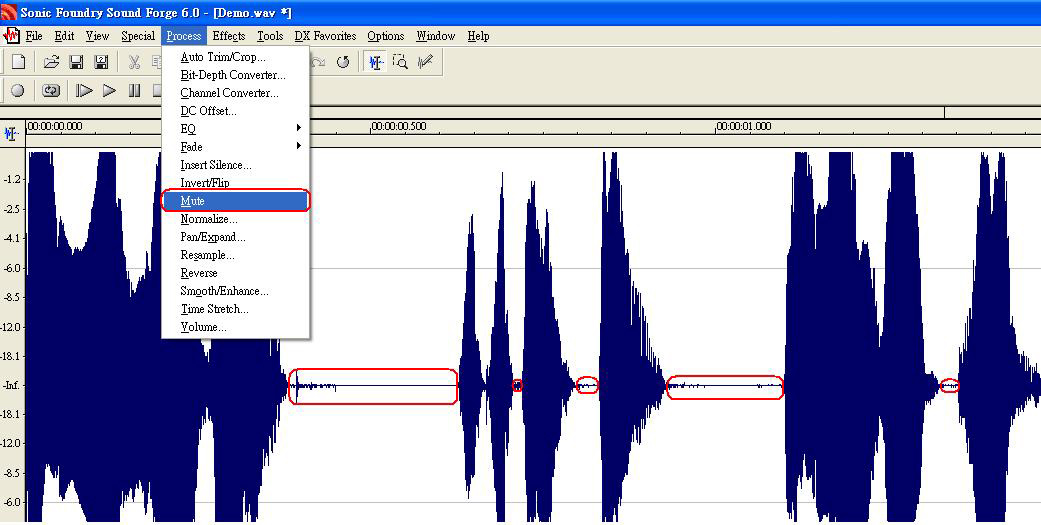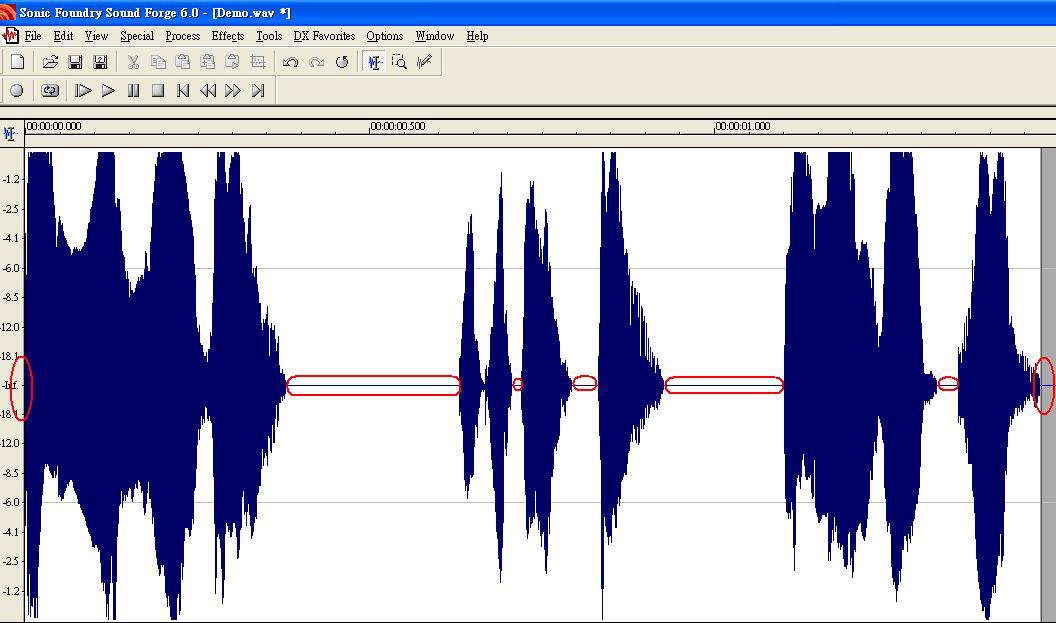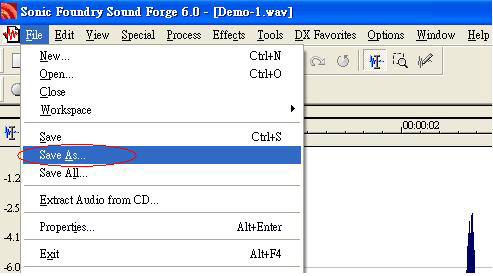Voice Editing
Use Sound Forge as an example to demonstrate how to edit the sound sources.
STEP 1
Open the original sound file as below
STEP 2
Convert the sound file to the format that we can accept (WAV and MONO)
STEP 3
Normally, we will have high frequency noise introduced when we resample the original sound file. This high frequency noise can be reduced by using the Equalizer function as shown below:
EQ setting example:
| 60 HZ or below | Depend on situation, sometimes noise will be in this frequency rang, therefore, we need to decrease the gain of this frequency range |
|---|---|
| 150 HZ | Dog bark, Drum |
| 400 HZ | Male speech |
| 1000 HZ | High pitch male, female speech |
| 2400 HZ | High pitch female |
| 6000 HZ | Children |
| 15K HZ or above | Usually, we will reduce the gain of this frequency range into minimum because our voice chip cannot response to this. |
The value setting for the above commands are not fixed. User should choose the suitable value for his/her particular sound file.
STEP 4
The sample rate is dependent on which IC body is used. We have the following IC bodies:
| OTP Chip | Memory Size | Calculation of Sampling Rate Sample Rate = Memory Size / (voice duration x Data encoding algorithm ) |
|---|---|---|
| 10 sec | 256K | ex sound total 5sec , S.R. = 256K / (5sec x 4bit) ≒ 12.8KHz ( 4bit ADPCM ) ex sound total 5sec , S.R. = 256K / (5sec x 5bit) ≒ 10.2KHz ( 5bit u-Law ) ex sound total 5sec , S.R. = 256K / (5sec x 8bit) ≒ 6.4KHz ( 8bit PCM ) |
| 21 sec | 512K | ex sound total 8sec S.R. = 512K / (8sec x 4bit) ≒ 16KHz ( 4bit ADPCM ) ex sound total 8sec S.R. = 512K / (8sec x 5bit) ≒ 12.8KHz ( 5bit u-Law ) ex sound total 8sec S.R. = 512K / (8sec x 8bit) ≒ 8KHz ( 8bit PCM ) |
| 42 sec | 1M | ex sound total 12.5sec S.R. = 1M / (12.5sec x 4bit) ≒ 20KHz ( 4bit ADPCM ) ex sound total 12.5sec S.R. = 1M / (12.5sec x 5bit) ≒ 16KHz ( 5bit u-Law ) ex sound total 12.5sec S.R. = 1M / (12.5sec x 8bit) ≒ 10KHz ( 8bit PCM ) |
| 85 sec | 2M | ex sound total 28sec S.R. = 2M / (28sec x 4bit) ≒ 18KHz ( 4bit ADPCM ) ex sound total 28sec S.R. = 2M / (28sec x 5bit) ≒ 14.2KHz ( 5bit u-Law ) ex sound total 28sec S.R. = 2M / (28sec x 8bit) ≒ 8.9KHz ( 8bit PCM ) |
| 170 sec | 4M | ex sound total 70sec S.R. = 4M / (70sec x 4bit) ≒ 14.2KHz ( 4bit ADPCM ) ex sound total 70sec S.R. = 4M / (70sec x 8bit) ≒ 7.1KHz ( 8bit PCM ) |
| 341 sec | 8M | ex sound total 153sec S.R. = 8M / (153sec x 4bit) ≒ 13KHz ( 4bit ADPCM ) ex sound total 153sec S.R. = 8M / (153sec x 5bit) ≒ 10.4KHz ( 5bit u-Law ) ex sound total 153sec S.R. = 8M / (153sec x 8bit) ≒ 6.5KHz ( 8bit PCM ) |
| 11 min | 32M | ex sound total 235sec S.R. = 32M / (235sec x 8bit) ≒ 17KHz ( 8bit PCM ) |
After obtaining the sample rate, we should resample the original sound. If Sound Forge is used, and assume the new sample rate is 12KHz, then, we can resample the sound file using ‘Effect’ and ‘Resample’ to modify the sample rate as shown in the figures bellows:
STEP 5
Convert the sound file to the format that we can accept ( 8-bit )
STEP 6
Remove the silence portion at the begin and end of the sound can reduce the chance of “POP” sound to happen.Finally, If there are very low volume part in the middle of the sound, it should be converted to total silence otherwise, the low volume sound maybe become noise sound in the final IC.
STEP 7
save as